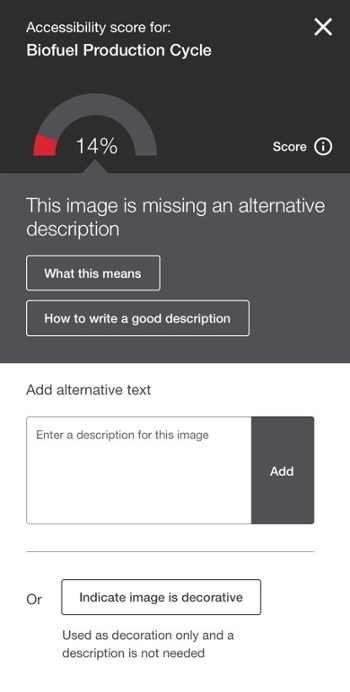Ally is available in Canvas now, but a few instructors were already piloting Ally in fall 2022. One of those instructors was Forrest Brem, a biologist and lecturer in the IUPUI biology department. (Read our previous feature on Chera LaForge's experiences with Ally.)
In the fall 2022 semester, Brem received an accommodation notice for his Anatomy for Healthcare Management course. The notice stated he would need to meet the minimum digital accessibility standard of having his course fully screen-reader accessible and potentially submit his recorded lectures to the Assistive Technology and Accessibility Center (ATAC) for audio description services. Having received a similar accommodation notice the previous semester (before Ally was available), Brem was especially happy to have a tool like Ally to aid in the effort.
"I've had some accommodations for people with visual and hearing [impairments]," Brem said. "And it was just really nice to be able to see these things that I didn't even know about, like adding image descriptions to your images for visually impaired people. Even if you're not aware of an accessibility issue, it'll make you aware of it. If you forget about something, Ally is going to remind you."