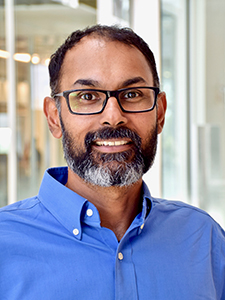While Elliott was able to continue using his Kaltura video library to cover certain course material, expanding on that required a digital whiteboard with persistent notes. As a self-described "scribbler," he needed something shareable during class Zoom sessions that he could re-open later to provide clarification as needed. OneNote, which he hadn't used previously, worked really well with a class notebook in Teams. Elliott could just pull out his iPad and Apple Pencil, and draw much like he had before.
Learn how to do this using the Tech Recipe: Sharing lecture materials.
He gauged success in the online space slightly differently as well: Are they communicating in Teams channels and sending direct messages? Is this successfully fostering collaboration like we had in the classroom? Are they asking each other questions on the discussion board instead of direct messaging me? Ultimately, it wasn't so much a technical challenge as it was a change in the style of communication.
We don't go to college to learn all the things we'll need to do in our jobs and careers. A large part of it is learning how to figure things out. And part of that is asking really good questions and not being ashamed to ask them. I can make things really accessible, but there's still a definite need for me to teach them to get out there.
Basically, Elliott is trying to nudge students toward being comfortable posting questions more publicly, and also toward asking better questions. Even when they prefer to work things out directly with him, they need to tell him what they tried, which error message they got when it didn't work, and some specifics from their source code. Taking the time to explain the available tools was also really helpful, but now he takes things a step further and creates group documents that are already shared with everybody and ready to go (which again saves time in the long run).
Tips for other instructors:
- Have no fear. Try something. You don't always have to be perfect.
- Always think about the student experience. Reduce barriers and try to meet them halfway even if it means pushing your comfort zone a bit.
- Create on-demand office hours using a calendaring tool (e.g., Microsoft Bookings) that lets you note your availability so students can schedule a meeting with you
- Having a tablet or Chromebook that connects with Zoom to show what's going on is huge—and capturing it means you can revisit as needed.
Elliott's students especially liked that he routinely took the time to check in on them, and tried to adjust expectations in light of some of them working 50 to 60 hours a week at grocery stores and delivery services:
"He knew when we were mentally taxed out, and the little things of being able to do an assignment during class as a group instead were much appreciated."
"Although this class had an online section before, he used different tools like OneNote, recorded videos, LucidChart, etc. to keep everyone engaged and provide an environment that promotes learning compared to just putting a PowerPoint up."
"The use of the class notebook was really helpful to follow along, and the videos in Kaltura media gallery were concise and informative which made going over the material very easy. Another little thing I liked was that each assignment link was a Google Docs file [that] opened in-browser."
At the end of these spring courses, Elliott also surveyed his students in an attempt to identify the tools they like best for particular tasks. Here are his initial findings listed in order of student preference:
- Meeting software: Discord, Zoom, Teams
- Messaging software: Discord, Slack, Teams
- Collaboration software: GitHub, Google Drive
He hopes to publish a more detailed look at these findings in the near future. (We'll report back when he does!) Note that email didn't make the cut, and students prefer solutions that work on mobile devices. Elliott also recommends reserving Zoom breakout rooms for real-time, problem-solving situations when students want to discuss issues they are having.