It's a common misconception that if you can click and drag to select a website's text, then that site will also be readable by assistive technologies and is thus accessible. However, there is more to it than that: Reading systems must provide an accessible way for the reader to navigate a book (for example, if the instructor says to start reading at page 210 or go to Chapter 4). Images need text descriptions (alt text) for those who cannot see them. Activities need to be designed so users who cannot use a mouse and depend on voice control, keyboards, or other assistive technologies can also operate them.
Brian Richwine
IU Senior Accessibility Strategist
Not all eTexts and online systems are accessible. While digital platforms that provide interactive content and activities can provide enhanced learning opportunities – for some, they present additional learning barriers. Unfortunately, publishers (including major textbook publishers) are not required to produce accessible materials. These digital learning tools are frequently inaccessible to students with disabilities, particularly students who depend on assistive technologies to access electronic content.
Five tips for adopting barrier-free materials
1. Choose newer titles
If possible, select a title that was produced in 2018 or later. The accessibility of eTexts has improved significantly in recent years. The main higher education textbook publishers have all made commitments to providing their newer top titles as accessible eTexts.
2. Ask publishers about accessibility
Publisher representatives should be knowledgeable regarding the accessibility of their products and specific titles. Note: While sales reps might highlight the accessibility of a particular platform, it is still important to find out if the specific title you are interested in was created with accessibility in mind. Visit the IU Knowledge Base for "Accessibility questions to ask a publisher when considering materials for your course," and be sure to document the publisher's answers in case a student with disabilities enrolls.
If the publisher cannot answer the questions—or if the title is not accessible—search for another option. The best choice is to adopt textbooks and course materials that do not present barriers to you or any of your students. It can take weeks to remediate (transform) textbooks into accessible formats that are equal to the original, and students waiting for accessible materials can fall way behind their peers.
When you adopt materials where the accessibility is unknown or is known to be inaccessible, carefully plan how to provide equally effective accessible alternatives in case a student with disabilities enrolls in your course at the last minute.
3. Search for accessible titles
Print textbooks often have an eText equivalent. The catalogs of many online eText vendors provide a summary of a title's accessibility features. If a title you are interested in is available from one of those vendors, the accessibility summary can be used to determine how accessible a title is.
For example, the VitalSource eTextbook catalog provides an easy to understand summary of each eText's accessibility features and gives an indication of who the title can be successfully used by. Note how the sample figure mentions that images have descriptions (including long descriptions for complex images), the reader can navigate by page numbers, and the title was designed to be compatible with assistive technologies:
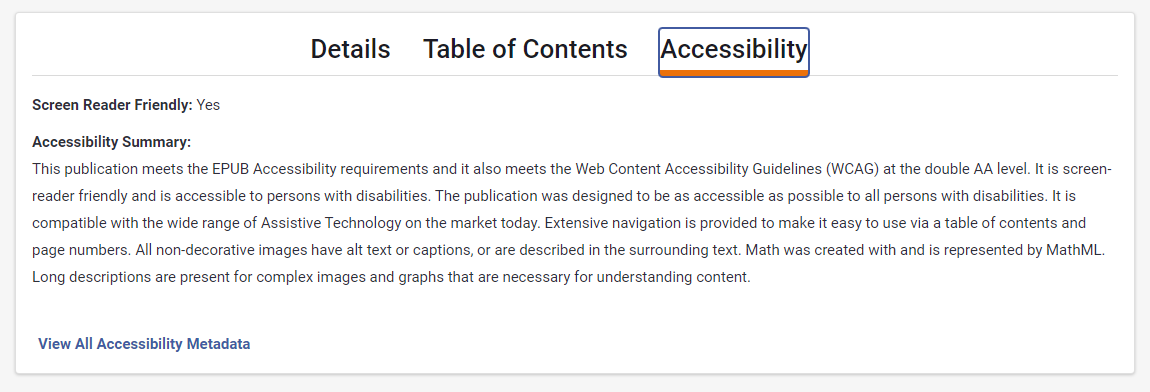
4. Select course materials early
Select your materials early and publish that information to the Canvas site as soon as possible (at least five weeks before classes start). That gives students and accessibility staff time to determine whether the materials are in formats accessible to students with disabilities and time to work with you to arrange any necessary alternatives.
Many students require course materials in alternate formats even if the textbook is available as an accessible eText. For example, students may require texts in braille, which can take considerable time to produce. A delay in providing accommodated course materials results in delays for your students, and reduces their ability to actively participate in classroom discussions and meet assignment due dates— challenges that are difficult to overcome!
5. Take advantage of the IU eTexts program
Besides the cost savings provided to students, the IU eTexts initiative offers many benefits that can facilitate accessibility and fulfill the university's commitment to maintaining equal access regardless of disability. Many publishers in the IU eTexts program are under contracts that encourage them to address accessibility and/or obligate them to help IU in its efforts to create accessible alternatives when necessary. Also, the publishers in the IU eTexts program have been vetted to verify they have processes in place to protect student data and meet industry security standards.

